Windows 10 Pro Office 2021 Dark Edition 20H2 19042.985 x64 adalah installer windows 10 ISO terbaru yang berisi windows 10 64 bit dan office 2019 yang sudah aktif serta beberapa aplikasi pendukung lainnya. Jadi dengan menggunakan Windows 10 Pro Office 2021 ini, anda benar-benar langsung dapat menggunakannya untuk berbagai macam keperluan tanpa perlu menginstal office atau aplikasi lainnya. Windows 10 ini memiliki tampilan dark theme yang sangat elegan dan nyaman dipandang. Sehingga anda akan lebih bersemangat ketika bekerja dengan pc atau laptop anda tersebut.
Di dalam Windows 10 Pro Office 2021 ini juga sudah ditanamkan beberapa tweak yang akan membuat kinerja windows 10 ini menjadi lebih maksimal dan optimal. Namun anda juga tidak perlu khawatir mengenai registry dari Windows 10 Pro Office 2021 ini. Karena tidak ada pengurangan registry dalam bentuk apapun, jadi file ISO ini benar-benar berisi windows 10 ISO MSDN. Windows 10 Pro 64 bit ini akan langsung aktif ketika anda instal nantinya, namun jika terjadi sebuah kesalahan dalam proses aktifasi, anda dapat mengaktifkan windows 10 Pro ini menggunakan aktifator yang tersedia di folder desktop nantinya.
Untuk aplikasi lain yang terinstal seperti microsoft office 2019, firefox, idm terbaru, ccleaner, dan berbagai macam aplikasi lainnya juga sudah dalam bentuk activated. Jadi tunggu apalagi, segera saja anda download dan instal Windows 10 Pro Office 2021 ini sekarang juga.
General Information:
- Name: Windows 10 Pro Office Dark Edition
- Version/Build: 2009.19042.985
- Architecture: x64 (64 Bit)
- Size: 7.46GB
- Language: English
- Author: Dark Wolf / TeamOS
- Compression: ESD
- Activation: Fully Activated + Activator on Desktop in case of failure
*To ensure activation, make sure your internet connection is working and you are not behind a service like a VPN, proxy, or any other similar service.
Requirements:
- Processor: 1Ghz or better
- RAM: 2GIG or more
- Minimum Hard Drive Space: 25GB
- Graphics Card: DirectX9 capable or better
Pre-installed Applications:
- Microsoft Office Professional Plus 2019 Updated to Version – 16.0.13929.20372 and Activated
- Internet Download Manager 6.38.25
- CCleaner Pro 5.78.8558 activated
- AOMEI Backupper Technician Plus 6.5.0
- FireFox 88.0.1
- Google Chrome 90.0.4430.212
- IOBit Unlocker 1.2.0.1
- Notepad++ 7.9.5
- 7Zip 21.00 Alpha x64
- Lightshot 5.5.0.7 – A fast and light screenshot app
- StartIsBack++ 2.9.10 + over 300 extra custom orbs preinstalled in orb folder
- Media Player Classic – Black Edition 1.5.6.6000
- UltraUXThemePatcher 4.1.1.0 – You can install custom themes
- WinRAR 6.00 x64 Activated
- Microsoft DirectX installed – you can play the games that require it
- Microsoft Visual C++ Hybrid pack x86/x64 installed
- VLC Media Player 3.0.12 – Play the media you want.
- IOBit Driver Booster Pro 8.4.0.432 – Find and easily install updated drivers
- VMWare Workstation Pro 16.1.1 build 17081498 Lite activated – Test out any OS you wish.
- Windows 10 Manager 3.4.8.0
- uTorrent 3.5.5.46010 Add free edition
- WinAmp 5.8 installed – play your favorite music files.
- OldNewExplorer – located in the root of your C:\ drive
ScreenShoot
Features installed/enabled:
- .Net 3.5
- .Net 4.8
- Legacy Components
- Media Components
Removed Components:
- Nothing. This is the full Windows 10 OS.
Disabled Components:
- Disabled ads
- Disabled UAC
- Disabled Automatic Maintenance
- Disabled blur on sign-in screen
Tweaks applied:
- Classic Personalization (Win 7) Control Panel applet Enabled
- Admin tools context menu enabled
- Manage context menu enabled
- Task Manager context menu enabled
- Classic Personalization Desktop Context menu enabled
- Control Panel Desktop Context menu enabled
- SFC /scannow Desktop context menu enabled
- Kill not responding tasks Desktop context menu enabled
- Windows and App mode context menu enabled
- Restart/Shutdown context menu enabled
- Snipping Tool context menu enabled
- Windows Update context menu enabled
- Take Ownership Context menu enabled
- Open cmd prompt / cmd as Admin / Powershell as Admin context menus enabled
- Increased wallpaper quality to 100%
- My Computer on Desktop
- Control Panel on Desktop
- User folder on Desktop
- Changed CMD text color to Bright Cyan
- All NFO files open with notepad
- Current default icons: Windows 10 Midnight Black Icon pack
Link Download
Single Link
Uptobox
Windows 10 Pro Office Dark Edition 20H2 19042.985 x64 (7.51 Gb)
Mega
Windows 10 Pro Office Dark Edition 20H2 19042.985 x64 (7.51 Gb)
Mediafire
Windows 10 Pro Office Dark Edition 20H2 19042.985 x64 (7.51 Gb)


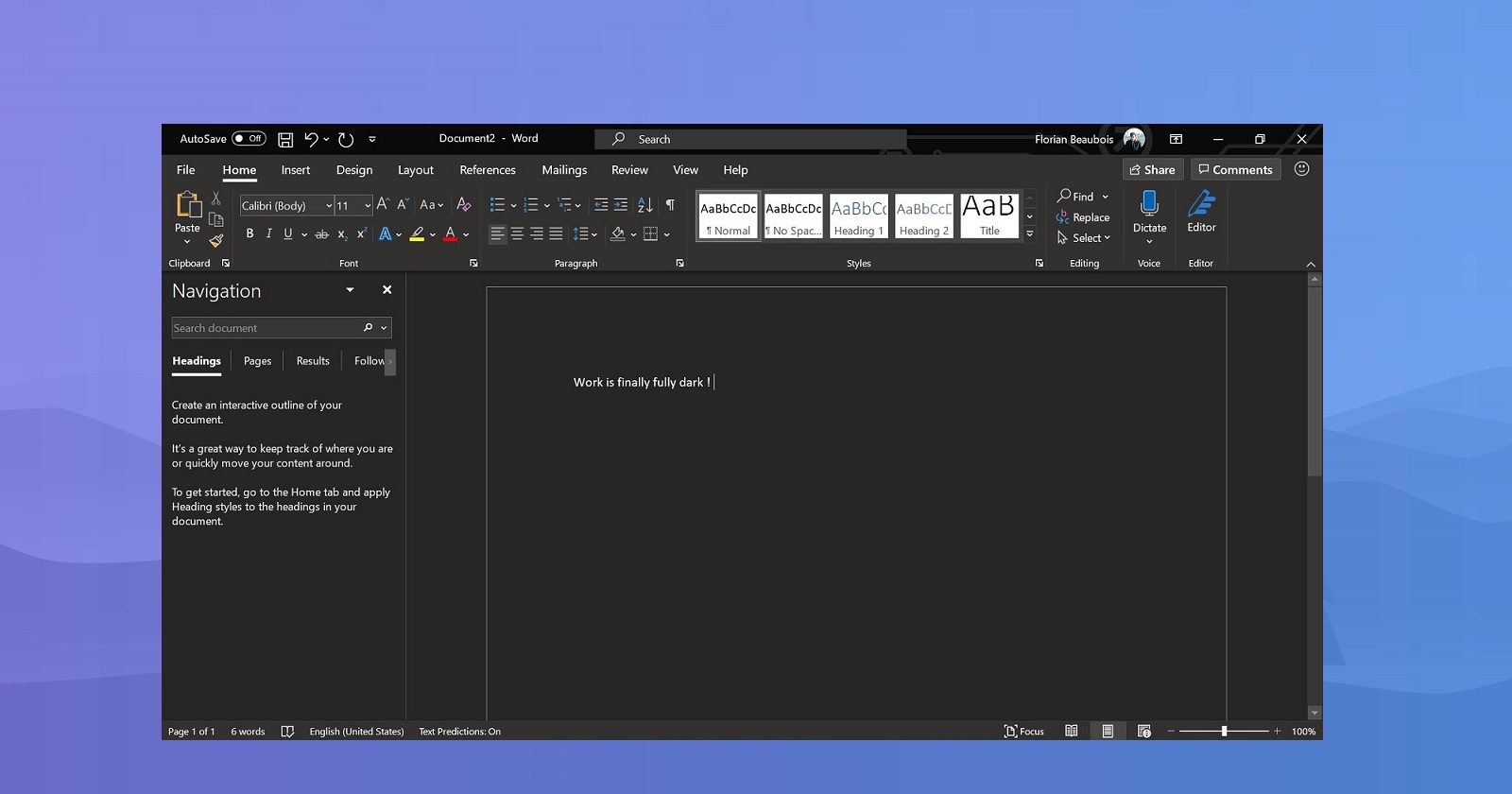

Komentar
Posting Komentar
Jika link bermasalah, segera komen ya ngab...!!